dellemc.openmanage.ome_firmware_baseline module – Create, modify, or delete a firmware baseline on OpenManage Enterprise or OpenManage Enterprise Modular
Note
This module is part of the dellemc.openmanage collection (version 8.5.0).
To install it, use: ansible-galaxy collection install dellemc.openmanage.
You need further requirements to be able to use this module,
see Requirements for details.
To use it in a playbook, specify: dellemc.openmanage.ome_firmware_baseline.
New in dellemc.openmanage 2.0.0
Synopsis
This module allows to create, modify, or delete a firmware baseline on OpenManage Enterprise or OpenManage Enterprise Modular.
Requirements
The below requirements are needed on the host that executes this module.
python >= 3.8.6
Parameters
Parameter |
Comments |
|---|---|
Description for the baseline being created. |
|
ID of the existing baseline. This option is mutually exclusive with baseline_name. |
|
Name of the the baseline. This option is mutually exclusive with baseline_id. |
|
The Privacy Enhanced Mail (PEM) file that contains a CA certificate to be used for the validation. |
|
Name of the catalog to be associated with the baseline. |
|
List of group names. This option is mutually exclusive with device_ids and device_service_tags. |
|
List of device IDs. This option is mutually exclusive with device_service_tags and device_group_names. |
|
List of device service tags. This option is mutually exclusive with device_ids and device_group_names. |
|
Indicates whether firmware downgrade is allowed for the devices in the baseline. This value will be set to Choices:
|
|
Select only components with no reboot required allows to create a firmware/driver baseline that consists of only the components of the target devices that don’t require a reboot of the target devices. Choices:
|
|
OpenManage Enterprise or OpenManage Enterprise Modular IP address or hostname. |
|
Indicates if the repository contains 64-bit DUPs. This value will be set to Choices:
|
|
Provides the option to wait for job completion. This option is applicable when state is Choices:
|
|
The maximum wait time of job_wait in seconds. The job is tracked only for this duration. This option is applicable when job_wait is Default: |
|
New name of the baseline. |
|
OpenManage Enterprise or OpenManage Enterprise Modular password. |
|
OpenManage Enterprise or OpenManage Enterprise Modular HTTPS port. Default: |
|
Choices:
|
|
The socket level timeout in seconds. Default: |
|
OpenManage Enterprise or OpenManage Enterprise Modular username. |
|
If Configure Prior to collection version Choices:
|
Notes
Note
Run this module from a system that has direct access to Dell OpenManage Enterprise or OpenManage Enterprise Modular.
device_group_names option is not applicable for OpenManage Enterprise Modular.
This module supports
check_mode.
Examples
---
- name: Create baseline for device IDs
dellemc.openmanage.ome_firmware_baseline:
hostname: "192.168.0.1"
username: "username"
password: "password"
ca_path: "/path/to/ca_cert.pem"
baseline_name: "baseline_name"
baseline_description: "baseline_description"
catalog_name: "catalog_name"
device_ids:
- 1010
- 2020
- name: Create baseline for device IDs with no reboot required
dellemc.openmanage.ome_firmware_baseline:
hostname: "192.168.0.1"
username: "username"
password: "password"
ca_path: "/path/to/ca_cert.pem"
baseline_name: "baseline_name"
baseline_description: "baseline_description"
catalog_name: "catalog_name"
filter_no_reboot_required: true
device_ids:
- 1010
- 2020
- name: Create baseline for servicetags
dellemc.openmanage.ome_firmware_baseline:
hostname: "192.168.0.1"
username: "username"
password: "password"
ca_path: "/path/to/ca_cert.pem"
baseline_name: "baseline_name"
baseline_description: "baseline_description"
catalog_name: "catalog_name"
device_service_tags:
- "SVCTAG1"
- "SVCTAG2"
- name: Create baseline for servicetags with no reboot required
dellemc.openmanage.ome_firmware_baseline:
hostname: "192.168.0.1"
username: "username"
password: "password"
ca_path: "/path/to/ca_cert.pem"
baseline_name: "baseline_name"
baseline_description: "baseline_description"
catalog_name: "catalog_name"
filter_no_reboot_required: true
device_service_tags:
- "SVCTAG1"
- "SVCTAG2"
- name: Create baseline for device groups without job tracking
dellemc.openmanage.ome_firmware_baseline:
hostname: "192.168.0.1"
username: "username"
password: "password"
ca_path: "/path/to/ca_cert.pem"
baseline_name: "baseline_name"
baseline_description: "baseline_description"
catalog_name: "catalog_name"
device_group_names:
- "Group1"
- "Group2"
job_wait: false
- name: Modify an existing baseline
dellemc.openmanage.ome_firmware_baseline:
hostname: "192.168.0.1"
username: "username"
password: "password"
ca_path: "/path/to/ca_cert.pem"
baseline_name: "existing_baseline_name"
new_baseline_name: "new_baseline_name"
baseline_description: "new baseline_description"
catalog_name: "catalog_other"
device_group_names:
- "Group3"
- "Group4"
- "Group5"
downgrade_enabled: false
is_64_bit: true
- name: Modify no reboot filter in existing baseline
dellemc.openmanage.ome_firmware_baseline:
hostname: "192.168.0.1"
username: "username"
password: "password"
ca_path: "/path/to/ca_cert.pem"
baseline_name: "existing_baseline_name"
new_baseline_name: "new_baseline_name"
filter_no_reboot_required: true
- name: Delete a baseline
dellemc.openmanage.ome_firmware_baseline:
hostname: "192.168.0.1"
username: "username"
password: "password"
ca_path: "/path/to/ca_cert.pem"
state: absent
baseline_name: "baseline_name"
Return Values
Common return values are documented here, the following are the fields unique to this module:
Key |
Description |
|---|---|
ID of the deleted baseline. Returned: When state is Sample: |
|
Details of the baseline status. Returned: success Sample: |
|
Details of http error. Returned: on http error Sample: |
|
Job ID of the baseline task. Returned: When baseline job is in running state Sample: |
|
Overall status of the firmware baseline operation. Returned: always Sample: |