dellemc.openmanage.ome_smart_fabric_uplink module – Create, modify or delete a uplink for a fabric on OpenManage Enterprise Modular
Note
This module is part of the dellemc.openmanage collection (version 8.5.0).
To install it, use: ansible-galaxy collection install dellemc.openmanage.
You need further requirements to be able to use this module,
see Requirements for details.
To use it in a playbook, specify: dellemc.openmanage.ome_smart_fabric_uplink.
New in dellemc.openmanage 2.1.0
Synopsis
This module allows to create, modify or delete an uplink for a fabric.
Requirements
The below requirements are needed on the host that executes this module.
python >= 3.8.6
Parameters
Parameter |
Comments |
|---|---|
The Privacy Enhanced Mail (PEM) file that contains a CA certificate to be used for the validation. |
|
Provide a short description for the uplink to be created or modified. |
|
Provide the fabric_name of the fabric for which the uplink is to be configured. |
|
OpenManage Enterprise Modular IP address or hostname. |
|
Provide the name of the uplink to be created, modified or deleted. |
|
Provide the new new_name for the uplink. |
|
OpenManage Enterprise Modular password. |
|
OpenManage Enterprise Modular HTTPS port. Default: |
|
The IOM slots to be connected to the primary switch. primary_switch_service_tag is mandatory for this option. |
|
Service tag of the primary switch. |
|
The IOM slots to be connected to the secondary switch. secondary_switch_service_tag is mandatory for this option. |
|
Service tag of the secondary switch. |
|
WARNING Delete operation can impact the network infrastructure. Choices:
|
|
VLANs to be associated with the uplink name. |
|
The socket level timeout in seconds. Default: |
|
Add or Remove the uplink to the Uplink Failure Detection (UFD) group. The UFD group identifies the loss of connectivity to the upstream switch and notifies the servers that are connected to the switch. During an uplink failure, the switch disables the corresponding downstream server ports. The downstream servers can then select alternate connectivity routes, if available. WARNING The firmware version of the I/O Module running the Fabric Manager must support this configuration feature. If not, uplink creation will be successful with an appropriate error message in response. Choices:
|
|
Specify the name of the VLAN to be added as untagged to the uplink. |
|
Specify the uplink type. NOTE The uplink type cannot be changed for an existing uplink. Choices:
|
|
OpenManage Enterprise Modular username. |
|
If Configure Prior to collection version Choices:
|
Notes
Note
Run this module from a system that has direct access to Dell OpenManage Enterprise Modular.
This module supports
check_mode.
Examples
---
- name: Create an Uplink
dellemc.openmanage.ome_smart_fabric_uplink:
hostname: "192.168.0.1"
username: "username"
password: "password"
ca_path: "/path/to/ca_cert.pem"
state: "present"
fabric_name: "fabric1"
name: "uplink1"
description: "CREATED from OMAM"
uplink_type: "Ethernet"
ufd_enable: "Enabled"
primary_switch_service_tag: "ABC1234"
primary_switch_ports:
- ethernet1/1/13
- ethernet1/1/14
secondary_switch_service_tag: "XYZ1234"
secondary_switch_ports:
- ethernet1/1/13
- ethernet1/1/14
tagged_networks:
- vlan1
- vlan3
untagged_network: vlan2
tags: create_uplink
- name: Modify an existing uplink
dellemc.openmanage.ome_smart_fabric_uplink:
hostname: "192.168.0.1"
username: "username"
password: "password"
ca_path: "/path/to/ca_cert.pem"
state: "present"
fabric_name: "fabric1"
name: "uplink1"
new_name: "uplink2"
description: "Modified from OMAM"
uplink_type: "Ethernet"
ufd_enable: "Disabled"
primary_switch_service_tag: "DEF1234"
primary_switch_ports:
- ethernet1/2/13
- ethernet1/2/14
secondary_switch_service_tag: "TUV1234"
secondary_switch_ports:
- ethernet1/2/13
- ethernet1/2/14
tagged_networks:
- vlan11
- vlan33
untagged_network: vlan22
tags: modify_uplink
- name: Delete an Uplink
dellemc.openmanage.ome_smart_fabric_uplink:
hostname: "192.168.0.1"
username: "username"
password: "password"
ca_path: "/path/to/ca_cert.pem"
state: "absent"
fabric_name: "fabric1"
name: "uplink1"
tags: delete_uplink
- name: Modify an Uplink name
dellemc.openmanage.ome_smart_fabric_uplink:
hostname: "192.168.0.1"
username: "username"
password: "password"
ca_path: "/path/to/ca_cert.pem"
state: "present"
fabric_name: "fabric1"
name: "uplink1"
new_name: "uplink2"
tags: modify_uplink_name
- name: Modify Uplink ports
dellemc.openmanage.ome_smart_fabric_uplink:
hostname: "192.168.0.1"
username: "username"
password: "password"
ca_path: "/path/to/ca_cert.pem"
state: "present"
fabric_name: "fabric1"
name: "uplink1"
description: "uplink ports modified"
primary_switch_service_tag: "ABC1234"
primary_switch_ports:
- ethernet1/1/6
- ethernet1/1/7
secondary_switch_service_tag: "XYZ1234"
secondary_switch_ports:
- ethernet1/1/9
- ethernet1/1/10
tags: modify_ports
- name: Modify Uplink networks
dellemc.openmanage.ome_smart_fabric_uplink:
hostname: "192.168.0.1"
username: "username"
password: "password"
ca_path: "/path/to/ca_cert.pem"
state: "present"
fabric_name: "fabric1"
name: "create1"
description: "uplink networks modified"
tagged_networks:
- vlan4
tags: modify_networks
Return Values
Common return values are documented here, the following are the fields unique to this module:
Key |
Description |
|---|---|
Additional details of the fabric operation. Returned: when state=present and additional information present in response. Sample: |
|
Details of the HTTP Error. Returned: on HTTP error Sample: |
|
Overall status of the uplink operation. Returned: always Sample: |
|
Returns the ID when an uplink is created or modified. Returned: when state=present Sample: |